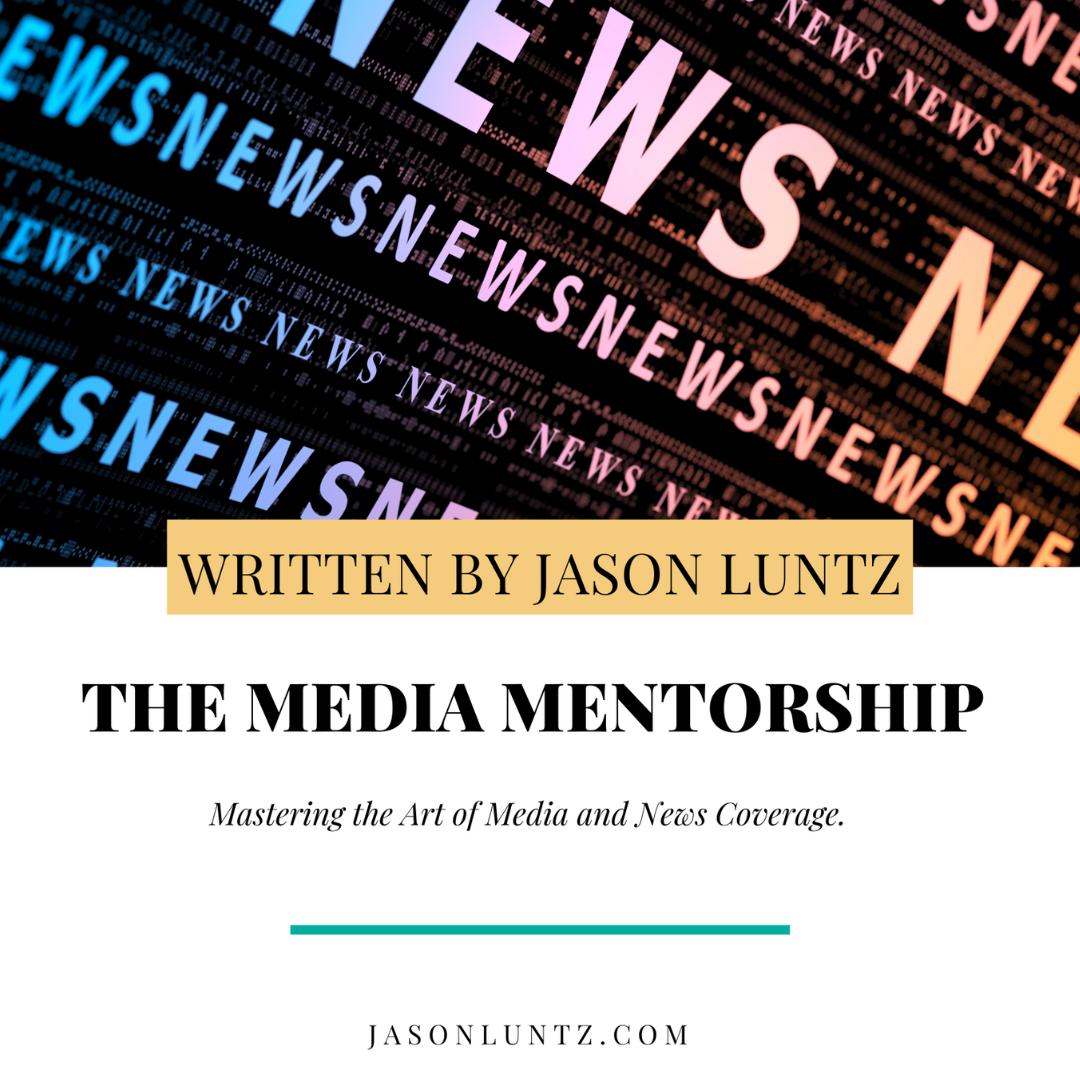Working and learning from home is the new norm for millions of American families. They’re engaged in a daily juggling act, making sure everyone has the bandwidth and privacy to complete their work, whether it’s the latest algebra assignment or the monthly all-staff meeting. Add in streaming services, online shopping and an assortment of other digital activities and it’s easy to see why cybersecurity might become an afterthought.
Unfortunately, that’s exactly what cybercriminals and hackers are counting on. The FBI has reported a rise in the number of online fraud schemes related to the coronavirus with the intent to steal money, personal information or both.
“The digital nature of everything we do makes it essential for all of us to understand the basics of cybersecurity and to put some simple practices in place to keep our families safe,” said Todd Thibodeaux, president and CEO of CompTIA, the Computing Technology Industry Association.
According to cybersecurity experts at CompTIA, a good first step is to check how old your equipment is, whether it’s your own, rented or leased from an internet service provider. Routers, modems, switches, access points or any other device hooked up to the home network should be less than five years old. Anything older should be replaced because its built-in security protections are woefully outdated.
Strong passwords are critical throughout your home, starting with your Wi-Fi network. Don’t name your home network “try and hack me” or include personal information in the network name. You don’t want to call any attention to yourself via the network name. Be sure to check the encryption level for your home wireless network. At the very minimum you want the encryption option set to WPA2.
Factory-installed default passwords and settings on digital equipment are an open invitation to hackers. This information is often found online, making it easy for hackers to access your network. If any of your home network equipment still relies on the password it had when installed, change the password.
Creating passwords is always a matter of balancing security and convenience. While simpler passwords are easier to remember, they’re less secure. On the other hand, you don’t want to make them so complicated you’ll have trouble remembering them. Set passwords to something that’s a little challenging, but that you’ll remember.
Whenever you receive notification about a security patch or software update, make sure you install them right away. Companies make these updates available when they discover bugs to fix or security holes to fill. It’s a good practice to have your router and other devices set to automatic updates so the latest security patches and software updates are installed soon after becoming available.
To learn more of the basics of cybersecurity, visit The Future of Tech at futureoftech.org.
With the widespread use of digital devices, it’s easy to lose track of everything that’s connected to your home network. Take a regular inventory and if you see something that shouldn’t be there, block it or remove it from the network.
Finally, review your security settings at least once a year. Take the time to look at all of the settings to make sure everything is in order. With the uptick of online fraud, beefing up your home cybersecurity measures is more important than ever.